Cybersecurity in Video Surveillance: Protecting Your System from Digital Threats
- Eliyon Brackeen
- Nov 18, 2024
- 3 min read
In an age where technology seamlessly intertwines with daily business operations, video surveillance systems have evolved beyond simple security tools. Today, these systems often connect to the internet, offering remote access, cloud storage, and real-time monitoring. However, with these advanced capabilities come significant cybersecurity risks. Ensuring the safety of your video surveillance system from digital threats is critical to protecting your business, customers, and employees.
Here’s how to safeguard your surveillance system from cyber vulnerabilities.
1. Secure Your Network Connection
One of the most common vulnerabilities in video surveillance systems is an unsecured network connection. Hackers can infiltrate these systems to access video feeds, disrupt service, or launch attacks on connected networks. To enhance network security:
Use Encrypted Connections: Ensure that your video surveillance system uses end-to-end encryption, particularly for remote access and data transmission.
Segment Your Network: Keep your surveillance system on a separate network from other critical business operations. This limits potential damage if a breach does occur.
Implement Strong Firewall Protections: A robust firewall helps prevent unauthorized access by monitoring incoming and outgoing traffic.
2. Update Firmware and Software Regularly
Outdated firmware and software are prime targets for cybercriminals. Manufacturers often release updates to patch security flaws and improve system defenses. Make it a habit to:
Set Up Automatic Updates: Whenever possible, enable automatic updates for your surveillance software to ensure you’re protected with the latest patches.
Review Update Notes: Take time to read the release notes of updates to understand what vulnerabilities are being addressed and any new features being implemented.
Maintain Compatibility: Confirm that your hardware and software are compatible with the latest updates to prevent system crashes or disruptions.
3. Strengthen Login Credentials
Weak passwords and generic usernames are easy entry points for cyber attackers. Strengthening your login credentials can add an essential layer of security to your system. Consider the following best practices:
Create Complex Passwords: Use a combination of uppercase and lowercase letters, numbers, and symbols. Avoid common words or easily guessed information.
Enable Multi-Factor Authentication (MFA): MFA adds an extra layer of protection by requiring a second form of verification beyond just the password.
Change Default Settings: Replace any default usernames and passwords provided by the manufacturer as soon as the system is installed.
4. Limit Access Privileges
Not everyone within your organization needs full access to your video surveillance system. Assigning roles and limiting user privileges can minimize the risk of internal security issues. Steps to take include:
Implement Role-Based Access Control (RBAC): Grant access based on an employee’s role and responsibilities. For example, only IT personnel should have administrative rights to modify system settings.
Monitor User Activity: Regularly review access logs to detect unusual activity, such as repeated login attempts or logins at odd hours.
Revoke Access Promptly: Ensure that employees who leave the company or change positions have their access rights revoked or adjusted immediately.
5. Educate Employees on Cybersecurity Best Practices
Your surveillance system’s security is only as strong as its weakest link, which is often human error. Educating your staff on basic cybersecurity best practices can make a significant difference in protecting your system. Important training topics include:
Recognizing Phishing Attempts: Teach employees how to identify phishing emails or suspicious messages that may seek login credentials or other sensitive information.
Using Secure Wi-Fi: Emphasize the importance of connecting to secure, private networks when accessing surveillance footage remotely.
Avoiding Public Logins: Train staff to avoid logging into the surveillance system from public computers or unsecured devices.
As video surveillance systems become more sophisticated, so do the tactics of cybercriminals looking to exploit them. Ensuring that your system is secure requires a proactive approach, including network protections, regular updates, strong login credentials, access management, and employee education. By taking these steps, you can significantly reduce the risk of digital threats and keep your surveillance system — and your business — secure.
DNA Security Services, with over 25 years of experience in the industry and a comprehensive 5-year warranty, is committed to providing expert advice and state-of-the-art security solutions. Contact us today to learn more about how we can enhance your security systems against both physical and digital threats.
(469) 275-9660
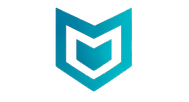












Comments