5 Tips to Maximize the Lifespan of Your Security Cameras
- Eliyon Brackeen
- Dec 2, 2024
- 3 min read

Security cameras are an essential part of your business’s safety infrastructure, helping to monitor activities, deter theft, and provide evidence when needed. However, these systems are an investment, and like any investment, you want to maximize their lifespan to get the most value. By following these five key tips, you can extend the life of your security cameras and ensure optimal performance for years to come.
1. Regular Cleaning and Maintenance
One of the simplest yet most effective ways to prolong the lifespan of your security cameras is by conducting regular cleaning and maintenance. Dust, dirt, and grime can accumulate on the camera lens, obstructing the view and impacting image quality. Over time, these buildups can also damage camera components. Make it a routine to:
Gently clean the camera lenses and housing with a soft, non-abrasive cloth.
Check for any cobwebs, bird droppings, or other debris that may block the camera’s field of view.
Ensure that the camera’s vents and casing are free of obstructions to maintain proper airflow and prevent overheating.
Scheduling professional cleaning services at least twice a year is also recommended for thorough maintenance.
2. Protect Cameras from Harsh Weather Conditions
Weather can be a major factor affecting the durability of your security cameras, especially in areas prone to extreme heat, heavy rainfall, or freezing temperatures. To safeguard your cameras from these conditions:
Install Weatherproof Housings: Protective enclosures can shield cameras from rain, snow, and direct sunlight, reducing wear and tear.
Choose the Right IP Rating: Ensure your outdoor cameras have an appropriate Ingress Protection (IP) rating, such as IP66 or higher, to withstand dust and water exposure.
Check Mounting Stability: Securely fasten your cameras to minimize vibrations and shifting that could occur during high winds or storms.
Proper weather protection can save you from costly repairs or replacements and keep your cameras functioning smoothly.
3. Perform Regular System Checks
Even if your cameras appear to be functioning correctly, regular system checks are crucial to ensure everything is working as intended. These checks should include:
Image Quality Verification: Review the footage for any signs of distortion, blurriness, or pixelation.
Connection Stability: Confirm that each camera is properly connected to your security system without any signal loss or interruptions.
Firmware Updates: Keep your camera’s software up-to-date to benefit from the latest security patches and performance enhancements.
Set a schedule for weekly or monthly system checks to catch any potential issues early and prevent them from becoming larger, more expensive problems.
4. Position Cameras Wisely
The placement of your security cameras can significantly impact their lifespan. Ensure that cameras are installed in positions that minimize direct exposure to elements that could cause damage, such as:
Direct Sunlight: Prolonged exposure to direct sunlight can lead to overheating and damage to camera components. Position cameras in shaded areas or use protective covers.
High-Traffic Areas: Avoid placing cameras where they might be accidentally bumped or vandalized, such as near loading docks or unsecured public spaces.
Heat Sources: Keep cameras away from HVAC units, machinery, or other heat-emitting equipment that could overheat the device.
By strategically positioning your cameras, you reduce the risk of physical damage and extend their operational life.
5. Invest in Quality Equipment
While it may be tempting to cut costs by opting for cheaper camera models, investing in high-quality equipment can save you money in the long run. High-grade security cameras are designed with durability and longevity in mind, and they often come with features that make maintenance easier:
Enhanced Materials: Look for cameras made with weather-resistant and UV-resistant materials.
Built-In Protective Features: Cameras with built-in surge protection, night vision, and automatic lens cleaning functions can reduce the need for frequent maintenance.
Comprehensive Warranties: Choose a provider that offers extended warranties to cover unexpected repairs or replacements.
Working with a trusted security company, such as DNA Security Services in the Dallas-Fort Worth area, ensures that you receive expert advice and high-quality products that are built to last.
Security cameras are a vital part of protecting your business, and ensuring their longevity is essential for maintaining safety and efficiency. By following these five tips—regular cleaning, weather protection, system checks, strategic placement, and investing in quality—you can maximize the lifespan of your security cameras and get the most out of your investment.
With over 25 years of experience and a 5-year warranty on our services, DNA Security Services is dedicated to helping you maintain and extend the life of your security system.
Contact us today to learn more about our camera cleaning and maintenance services.
(469) 275-9660
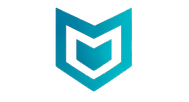











Comments